
|
 Upgrade Upgrade
 SSAM SSAM
 Archive Archive

|
||

|
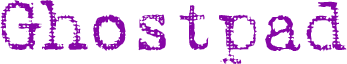
Ghostpad consists of a css file, a javascript file, and 3 images. It can be set up on a web server in a matter of minutes. Implementation of Ghostpad is free. Registration of your version (aka the 'Verify' link at the top of your implementation of Ghostpad) requires verification. Read the Terms of Service before installing Ghostpad on your website. Ghostpad Installation The zip file contains 5 files: Ghostpad Zip File The files are as follows ... ghostpad.css ghostpad.js Keyboard Background:  Keyboard Button: 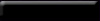 Input Box Icon:  Simply save the files to your web server (INCLUDING the images!). After saving the files and the images, you must change the image paths to your local web server image paths. Line 49 of keyboard.js must have its image path edited. Lines 15, 53, and 90 must have their image paths edited. After this, simply include the keyboard.css file and the keyboard.js file in the HTML of the web page(s) where you would like to install Ghostpad. The code would look something like this ... <script type='text/javascript' src='http://yourwebsite.com/ghostpad.js' charset='UTF-8'></script> <link rel='stylesheet' type='text/css' href='http://yourwebsite.com/ghostpad.css'> The final step is to include class='ghostpad' on the html of any input box you want Ghostpad to work on. Like this ... <input type='text' id='username' class='ghostpad'> Almost finished. After installing properly, it's time to obtain a security seal. We will review your install of Ghostpad and award you a security seal accordingly. How do I obtain a Security Seal? We have a look at your implementation of Ghostpad. If approved, we create a verification page on Spyshakers.com for you that indicates that you have successfully installed Ghostpad on your website in some capacity. If not approved, we will advise accordingly. This verification page we create will display your custom security seal (just like this). This will be the landing page your customers will see if they click on 'Verify' on your version of Ghostpad. You can also link to the security seal from your own website to show it off ;). You will need to edit line 28 of keyboard.js to display correct verification page on your version of Ghostpad after we create a security seal for you to display. When you are ready, proceed to request verification.
Contact Us Privacy TOS Copyright © 2012.
Patented Technology.
|


| |