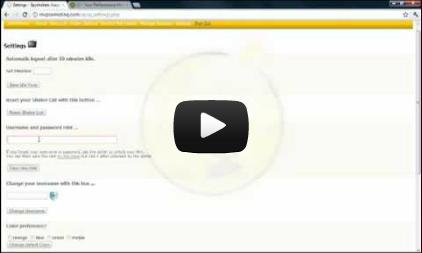Settings Help Page
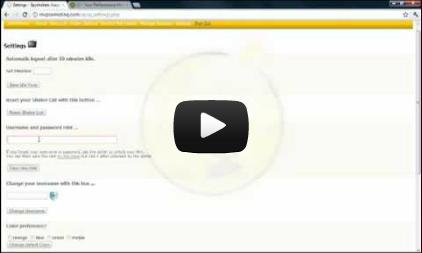
|
- Automatic logout by default is set to 30 minutes. You can make this longer or shorter as you need.
- Automatic logout will simply shut off full access if a Shaker List is in place.
- If there is no Shaker List in place, or there is not full access, automatic logout will then sign you off when idle.
- Reset your Shaker List if you are tired of your old one and want to change it up.
- Set your password hint to remind you of your username AND password. Make it something only you know.
- If you forget your username or password, ask your admin to release it to you in their account.
- If the very top admin loses their username or password then we have big problems (haha at least we're honest).
- You will probably have to re-install SSAM if you are the top level user and you forget your username or password.
- You can change your username but it must be 7 characters long.
- You can change your password but it must be 5 characters long and you need your old password to do it.
FAQ Dashboard Help New Link Help Folder Options Help Shaker List Help
Manage Accounts Help Settings Help Download SSAM
SSAM is in beta. Feedback, Suggestions, and Comments
are appreciated at staff@spyshakers.com.
|

 Upgrade
Upgrade
 SSAM
SSAM
 Archive
Archive